在此動畫延續(一)單色光的觀念,將呈現的方式改成可同時呈現混色光,以利不同色光的比較及呈現混色光的干涉條紋. 在此動畫中我們模擬光經雙狹縫(忽略狹縫本身寬度,視同點光源)時,如何以波動模式解釋光屏上所呈現的亮暗相間的干涉條紋.(附記:雖是小小的修正,箇中卻比原先程式棘手好多倍,希望對此混光干涉觀念學習有所幫助,注意三原色混合時並非自然白光的混合) 可直接拖曳狹縫改變兩縫間距 單色光時可移動屏幕參考線,已說明各點條紋的波程差.
<<因目前網路已不支援 flash 播放 , 建議到官網下載Flash Player Projector(或下載下列表單中選擇您系統的執行檔) 執行該程式>>檔案>>開啟後 , 將各動畫網址複製貼上,即可瀏覽動畫.點選參考使用說明>>
adobe 官網
Adobe Flash Player – Debug Downloads
https://www.adobe.com/support/flashplayer/debug_downloads.html
Windows
Macintosh
Linux
-
 Download the Flash Player Projector (64-bit)
Download the Flash Player Projector (64-bit)
-
 Download the Flash Player Projector content debugger (64-bit)
Download the Flash Player Projector content debugger (64-bit)
動畫檔案網址 : https://wp.cjhs.kh.edu.tw/PhysicsElearning/wp-content/uploads/2009/11/e6a58ae6a0bce99b99e78bb9e7b8abv3-1.swf
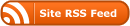
0 Responses
Stay in touch with the conversation, subscribe to the RSS feed for comments on this post.
You must be logged in to post a comment.