此動畫主要用以說明光經不同界面會產生折射現象,此偏折現象會造成視覺上物體成像位置與原位置不同.此版動畫除了具有水面上看物體外,也可從水面內看水面外的物體.就看滑鼠點選(發光)區域而異.
以滑鼠左鍵點選液體內或液體上任意點可產生點光源 以滑鼠左鍵點選眼睛可拖曳眼睛,光源在液體上方時,眼睛(視覺)則是從液體內往外看,光源在液體內時,眼睛(視覺)則是從液體外看液體內的物體位置.
另需補充說明的是:
1.在此動畫中並未呈現光線經界面時的反射部分以及透射光強度的呈現.
2.相關網站可參考:台灣師大物理系 黃福坤教授所建立網站 如何找出水中魚真正的位置://forum.phy.ntnu.edu.tw/demolab/phpBB/viewtopic.php?topic=13640
魚眼睛所看到的『水上世界:http/forum.phy.ntnu.edu.tw/demolab/phpBB/viewtopic.php?topic=8360
透過光折射(全反射)後 所看到的像http://forum.phy.ntnu.edu.tw/demolab/phpBB/viewtopic.php?topic=12035
<<因目前網路已不支援 flash 播放 , 建議到官網下載Flash Player Projector(或下載下列表單中選擇您系統的執行檔) 執行該程式>>檔案>>開啟後 , 將各動畫網址複製貼上,即可瀏覽動畫.點選參考使用說明>>
adobe 官網
Adobe Flash Player – Debug Downloads
https://www.adobe.com/support/flashplayer/debug_downloads.html
Windows
Macintosh
Linux
-
 Download the Flash Player Projector (64-bit)
Download the Flash Player Projector (64-bit)
-
 Download the Flash Player Projector content debugger (64-bit)
Download the Flash Player Projector content debugger (64-bit)
動畫檔案網址 : https://wp.cjhs.kh.edu.tw/PhysicsElearning/wp-content/uploads/2014/06/視深V3.swf
2014.6.29 第2版 程式結構重新改版,增加控制鍵,水面下的視覺距離,中英切換版…
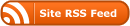
0 Responses
Stay in touch with the conversation, subscribe to the RSS feed for comments on this post.
You must be logged in to post a comment.